iPadOS 18 Adds Another Very Useful Files Feature You Likely Haven’t Heard About
And it isn’t “Keep Downloaded” in iCloud Drive.
With the first developer betas for iPadOS 18 available, beta testers have been on the lookout for new features. Several sources have already covered the new “Keep Downloaded” option in iCloud Drive which allows users to keep a file or folder downloaded on the iPad’s native storage rather than automatically offloading it into the cloud to optimize storage. This feature is incredibly useful, and has been very well documented in write-ups about the update.
But another major Files improvement has seemingly skirted notice…
Last year when I began testing iPadOS 17 betas, I noticed the addition of options for renaming and erasing external drives in the Files app. I watched these options over the course of the beta cycle for iPadOS 17 to see if any further changes would come. The one I watched most closely was the “Erase” option for external drives. This option uses the same glyph as the Erase option in Disc Utility on macOS. In Disc Utility on the Mac, in order to reformat an external drive, you first select the “Erase” option, and then additional options appear for selecting the new format you wish to reformat the drive with. When I saw the “Erase” option added in the Files app on iPadOS, I suspected that Apple might be moving towards adding these reformatting options into the Files app on iPadOS. And I’m excited to confirm that this is exactly what Apple has done in iPadOS 18!
Now in the Files app on iPadOS 18, when we right click or hold press on an external drive and select “Erase”, new options appear for reformatting the drive. Currently, the format options here are APFS (with options for Case Sensitive or Encrypted), ExFAT, and MS-DOS (FAT), the same format options available in Disc Utility (with the exception of macOS extension formats which wouldn’t make much sense for this feature on iPadOS). This is a major improvement for iPad power users and it will be interesting to keep an eye out for new improvements to this functionality and others within the Files app over the course of the iPadOS 18 beta cycle. It seems Apple may be taking a similar tact to the way they incorporated much of the functionality of the Preview app into the Files app via Quick Look, but now with functionality from Disc Utility.
Could this be a sign that other Disc Utility features like “Restore” and “First Aid” could be coming to iPadOS in the future? Quite possibly. It will be interesting to watch how things continue to develop in future updates.



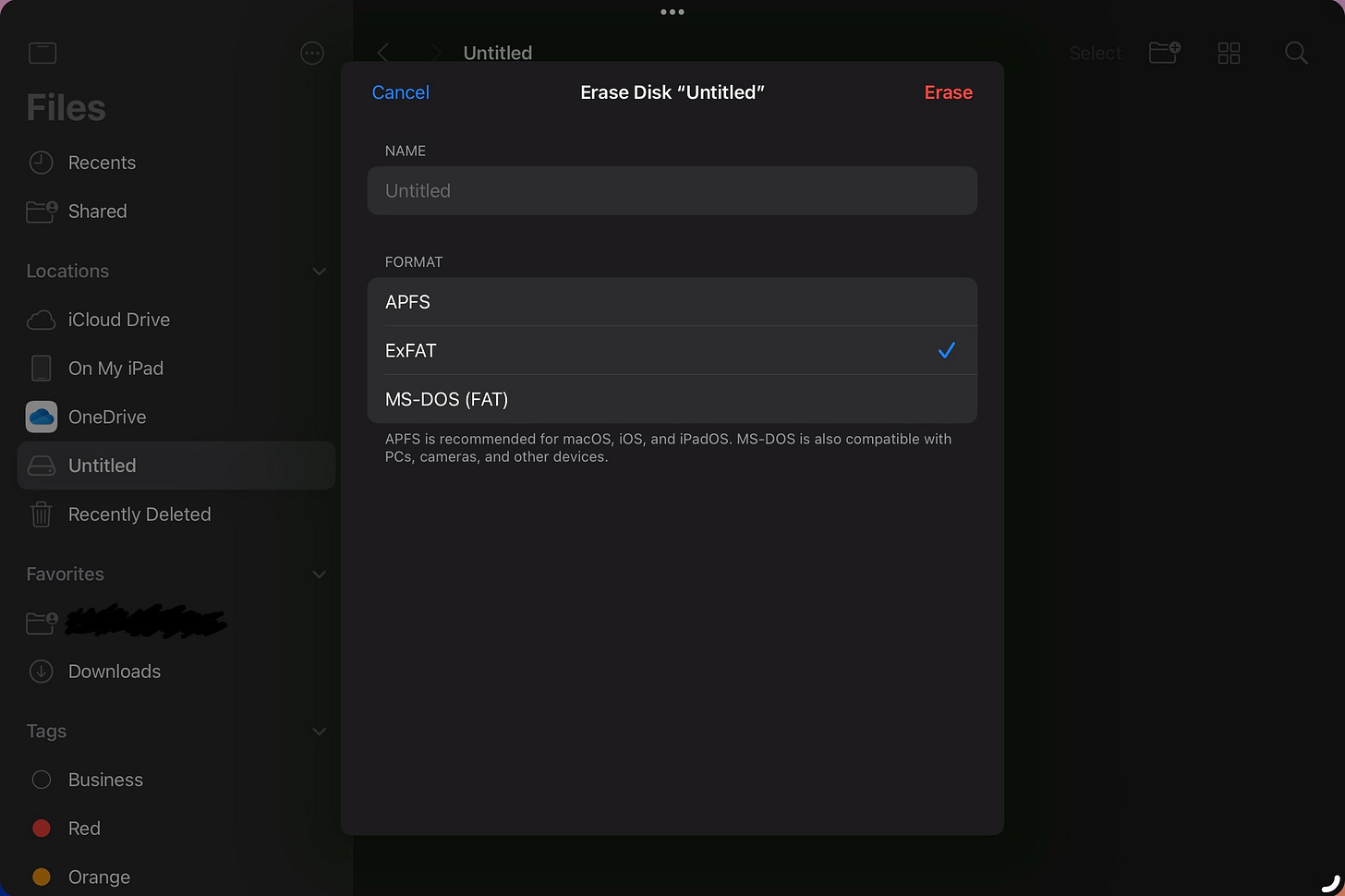
Perhaps one day - if the great Apple, Inc. can pull off a true miracle - they will allow us to declare certain iCloud directories as *permanently downloaded*, and we will finally be able to trust our machines and ourselves.
This is a powerful step for mobile. Being able to do 'big boy' tasks like file management gets us closer to being the Matt Farrell character in "Live Free and Die Hard," coding exotic tasks from his mobile phone.